Stellar Data Recovery Standard for Mac is a DIY software to recover lost or deleted files on Mac devices. Anybody can use the tool to recover deleted documents, emails, photos, videos, audio files, etc., on their Mac without needing technical expertise. You need to install Stellar Data Recovery software on your Mac and launch it to scan the Startup disk, and the tool will recover the permanently trashed files and data lost from corrupted or formatted volume
Further, you can run the software on any Mac device and external USB drives formatted with APFS, APFS Encrypted, HFS+, HFS, ex-FAT, or NTFS file system. It works effortlessly on macOS Ventura 13, Monterey 12 , Big Sur, Catalina, and older macOS versions. This latest software, version 11.2.0.0, recovers data from 4K/2K drives and supports recovery from FileVault-encrypted APFS drives once you enter the decryption key.
Let’s visit all these features in detail here.
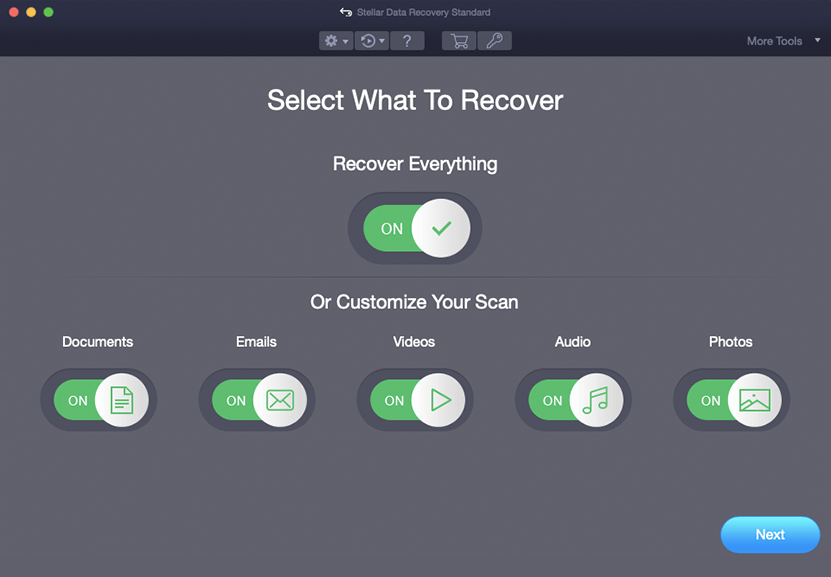
Did you lose your important Word, Excel, or PowerPoint file or deleted Photos, iMovie, Pages, Mail, etc., from Mac Trash or an external drive? Download the free trial of Stellar Data Recovery Standard Edition, install it on your Mac, and scan the hard drive. The software will recover the files in minutes – you need to preview and save them!
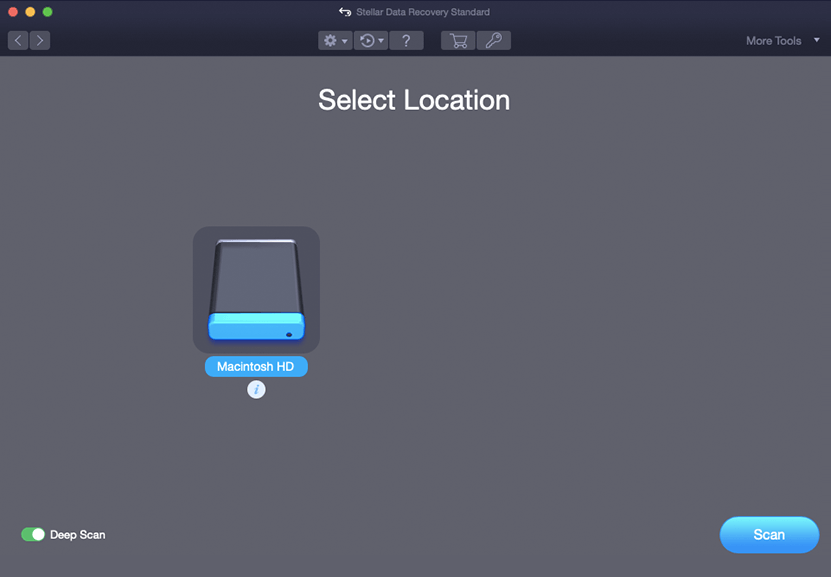
It doesn’t matter which Mac you use — MacBook Air®, MacBook Pro®, iMac®, Mac Pro®, or Mac mini®; the software recovers the trashed or lost files from each of these devices. You can also use the tool to recover files from HDD, SSD, Fusion Drive, 4K/2K drive, SD Card, Thunderbolt 3 (USB-C), etc.
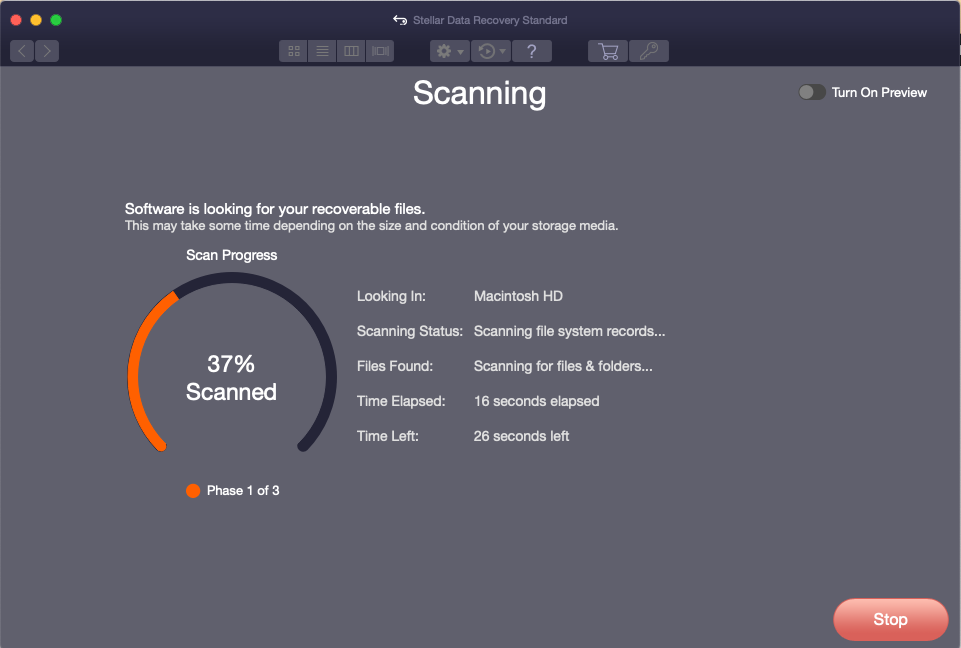
Don’t worry if you lost files after formatting a volume. Stellar Data Recovery Standard edition scans the formatted volumes and finds the lost files based on their unique signatures. To recover your formatted files, launch the software and choose the Deep Scan option for scanning the volume. Next, preview the files and save them. Compare Editions
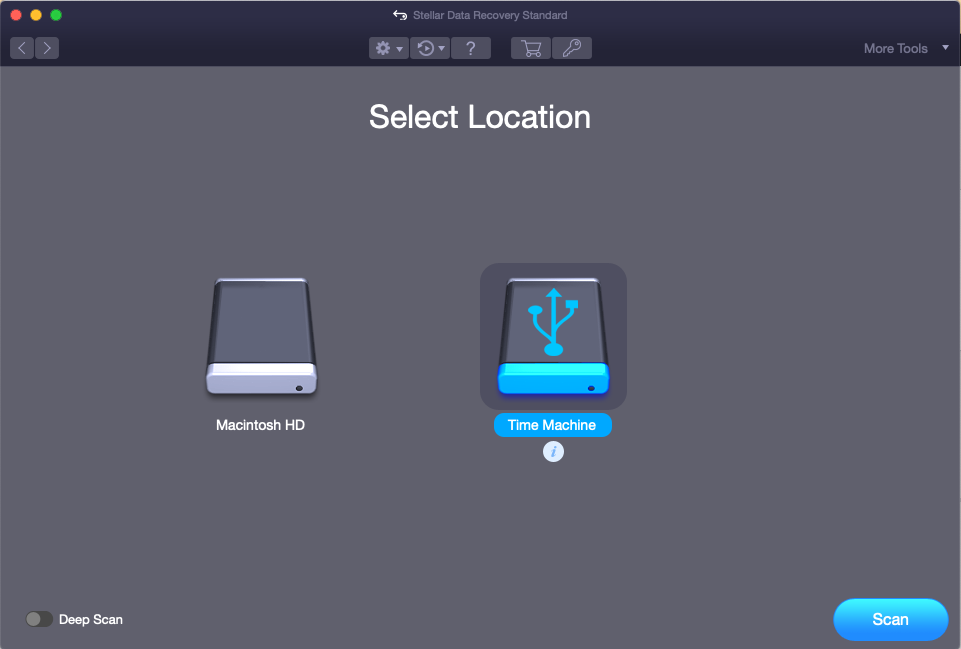
Choose this software if you have backed up the data on Time Machine and need to restore specific files instead of everything. It scans Time Machine backup and shows a preview of all the files to let you choose and restore what you want. Further, it restores the corrupted Time Machine backup data and works seamlessly on high storage (>5 TB) capacity backup drives. Compare Editions
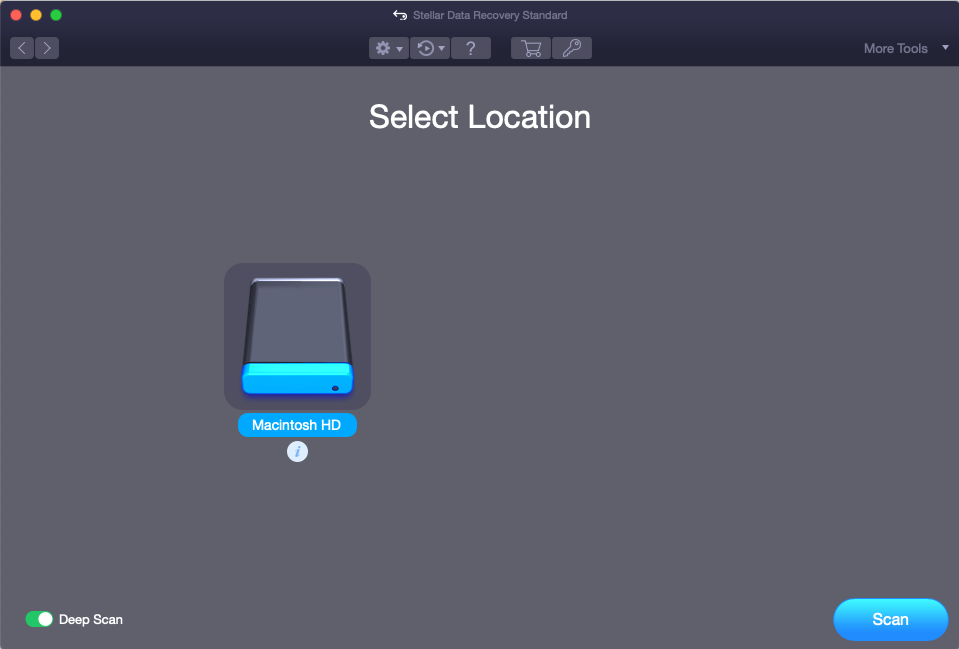
The tool offers two modes for scanning the storage media, namely Quick Scan and Deep Scan. Quick Scan is ideal for faster recovery of deleted or trashed files. Deep Scan is best used for formatted or corrupted volumes, as it allows you to search the entire drive (every sector) based on file signatures. Compare Editions
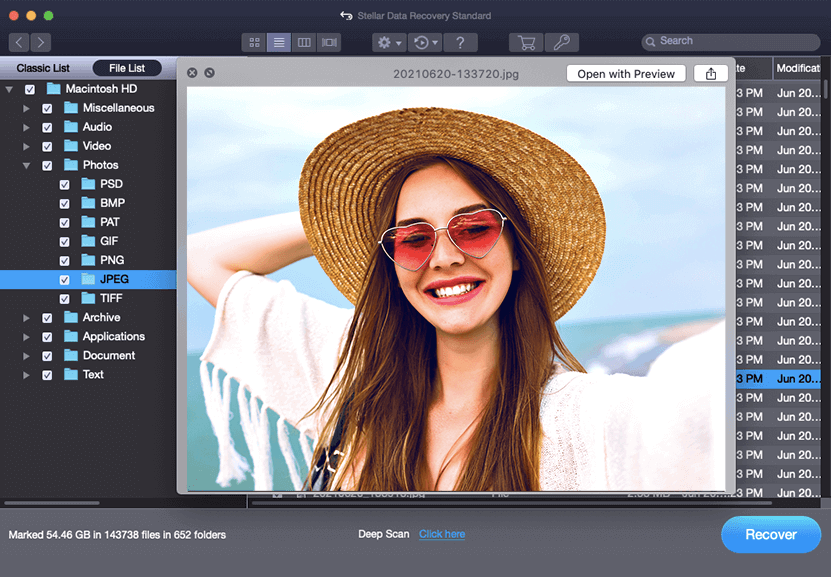
Using Stellar Data Recovery, you can preview the files such as documents, photos, videos, etc., before selecting and saving them. This feature helps you determine the files you want to recover and check the appearance of images and videos before you decide to restore them. Compare Editions
To top it all, Stellar Data Recovery Standard is fully compatible with macOS Ventura 13, Monterey 12, Big Sur 11 and all previous versions up to 10.11. Moreover, it has complete support for the latest APFS and other legacy Mac file systems. This is a must-have product for all Mac data recovery seekers.
