Most Affordable Mac Data Recovery Software in 2022
Summary: There are several data recovery software available in the market, offering different features. However, it is difficult to decide which one to choose that can meet your specific requirements. In this post, we’ve mentioned a few affordable data recovery software for Mac and Windows, along with their pros and cons, to help with your choice.
With the availability of a large number of data recovery software, it is difficult to select the one that is effective as well as budget-friendly. Therefore, in this post, we have presented a comprehensive list of the most trusted yet low-cost data recovery software, along with their pros and cons, to help you choose the best software for your specific data recovery needs.
Data Recovery Software under $70
Some of the best software under this price category are listed below.
1. Stellar Data Recovery Standard
Stellar Data Recovery Standard is one of the most powerful, user-friendly, and affordable data recovery software for Mac and Windows. The software is designed to fit the practical data recovery requirements of macOS and Windows users. It recovers data in the shortest possible time.
Price:
Pros:
- Suitable for data recovery from MacBook Air®/Pro®, iMac®, etc.
- Supports macOS Ventura 13 and earlier versions, and Windows 11, 10, 8.1, 8, and 7
- Recovers data from all kinds of hard drives, SSDs, memory cards, etc.
- Capable to recover more than 300+ file types
- Recovers data from formatted drives and emptied trash
- Dual scan mode – Quick Scan and Deep Scan
- Recovers data from APFS, HFS, HFS+, NTFS, ex-FAT, and FAT 12/16/32 file systems
- Recovers data from encrypted media
Cons:
- Have to upgrade to higher version to recover data from lost volume and CD/DVD
- Can’t recover data from crashed computer unless upgraded to Professional, Premium or Technician version
- Needs upgrade to repair distorted photos and videos
How it Works?
Stellar Data Recovery can recover data in three simple steps. Here is a walkthrough for Stellar Data Recovery Standard for Mac
STEP 1: Select the type of file/data you want to recover.
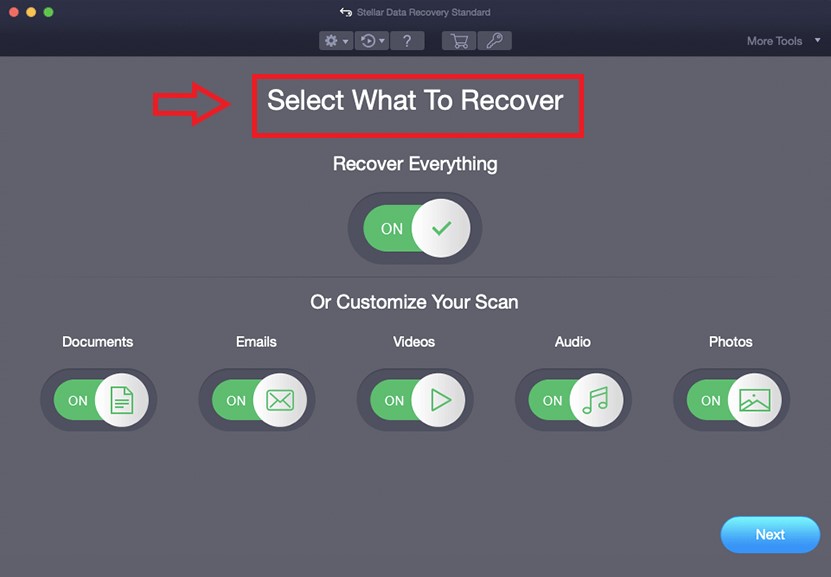
STEP 2: Select the location from where you want to recover the data and click Scan.
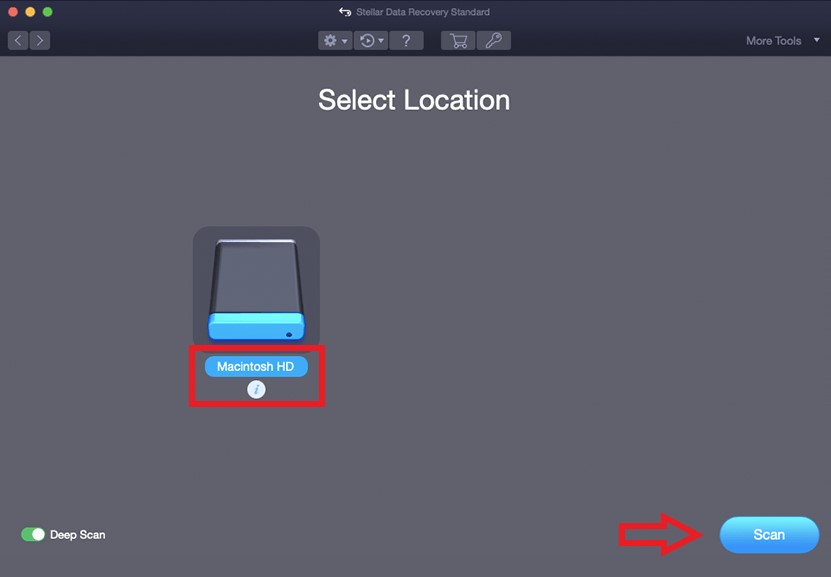
STEP 3: Preview the scanned files, choose the ones you need to recover, and then click ‘Recover’.
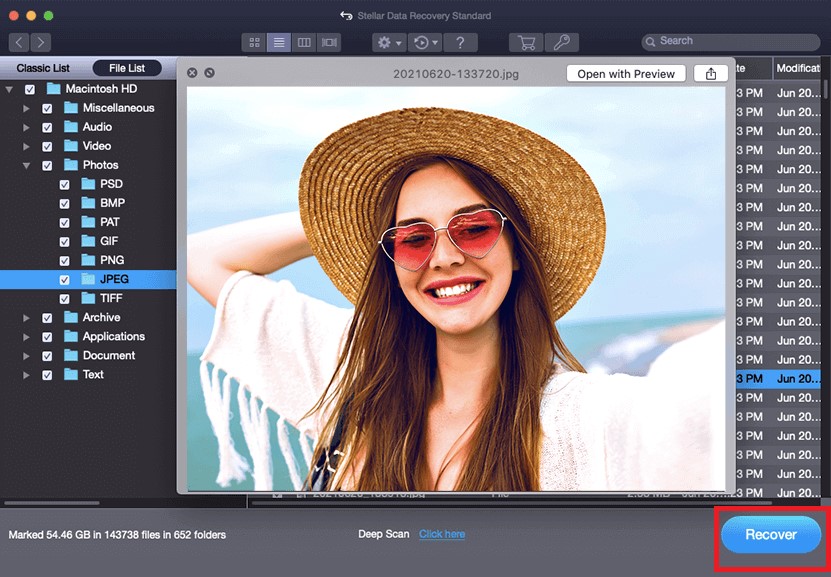
Stellar Data Recovery Standard will recover your lost files at the destination of your choice. To know more about the procedure, click here.
2. Tenorshare 4DDiG Data Recovery
This data recovery software provides the users with simplified user interface and data recovery from external drives. It recovers the files that have been deleted or lost due to corruption, virus attack, etc.
Price:
- 4DDiG Data Recovery for Mac – $59.95
- 4DDiG Data Recovery for Windows – $49.99
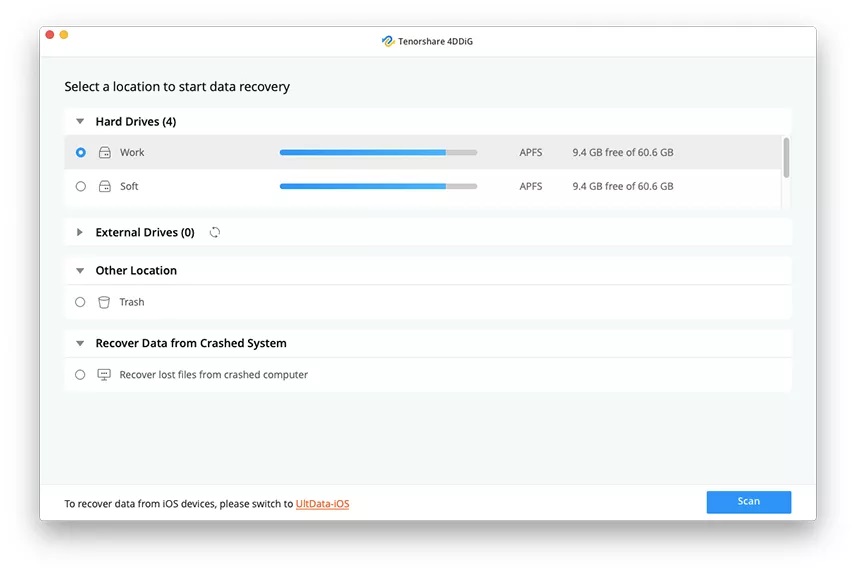
Pros:
- Excellent compatibility with other Tenorshare software solutions
- Allows to use other computer applications while recovering files
- Deep Scan feature available
- Easy-to-use user interface
- Effective in restoring data from external drives
Cons:
- Difficult to recover large files (larger than 3 GB)
- Slower recovery process
Data Recovery Software above $60
1. Wondershare Recoverit Data Recovery
Recoverit is one of the most versatile data recovery software. It can recover data lost due to deletion, formatting, corruption, etc. Although to enjoy the best features, you need to upgrade to the ‘Advanced’ version.
Price:
- Recoverit Data Recovery for Mac – $79.99
- Recoverit Data Recovery for Windows – $59.99
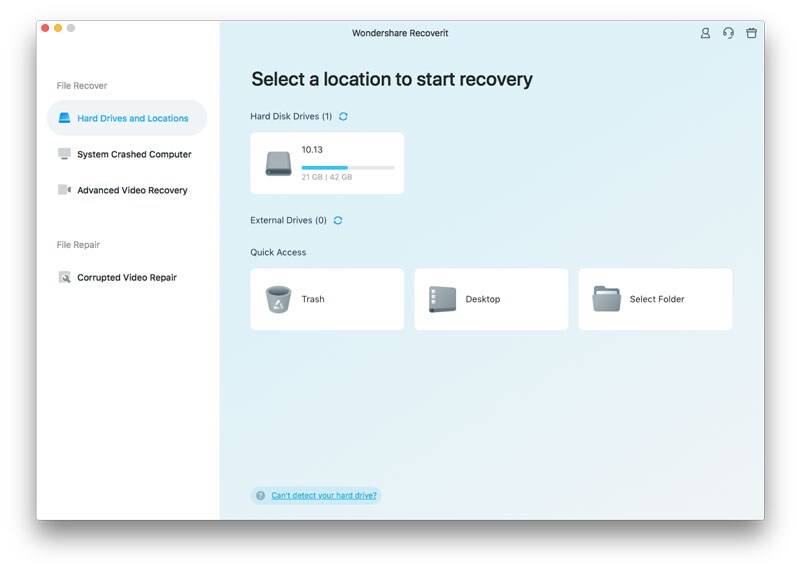
Pros:
- Supports multiple types of files for recovery
- Easy-to-use features
- Commendable customer support
Cons:
- Longer recovery time
- File quality may degrade post recovery
- Limited features in the standard version
2. DoYourData Data Recovery
A safe, easy-to-use data recovery software that successfully recovers lost data from desktops, laptops, and other storage devices. It can recover data from different file systems, like HFS, HFS+, APFS, NTFS, NTFS+, ex-FAT, etc.
Price:
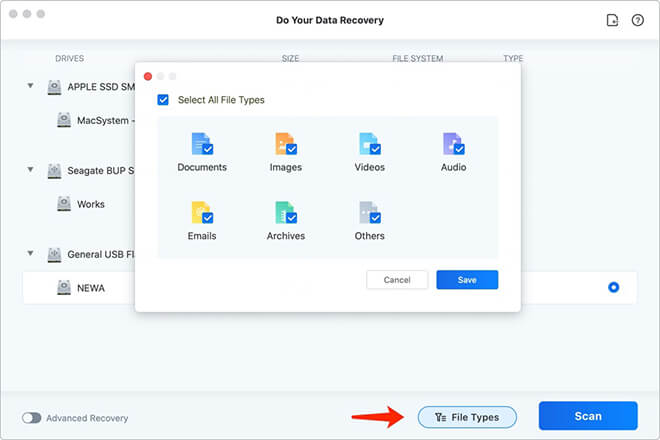
Pros:
- Easy and fast installation process
- Options of Quick scan and Advanced Deep Scan are available
- Recovers any type of file
- Supports recovery from different devices, like laptop, desktop, hard drives, etc.
Cons:
- Slow-scanning process
- No tech support available
3. OnTrack EasyRecovery
OnTrack EasyRecovery is yet another data recovery software that helps you successfully recover the lost data. In addition, it retrieves the files that have been completely deleted from your computer.
Price:
- OnTrack EasyRecovery for Mac – $85
- OnTrack EasyRecovery for Windows – $79
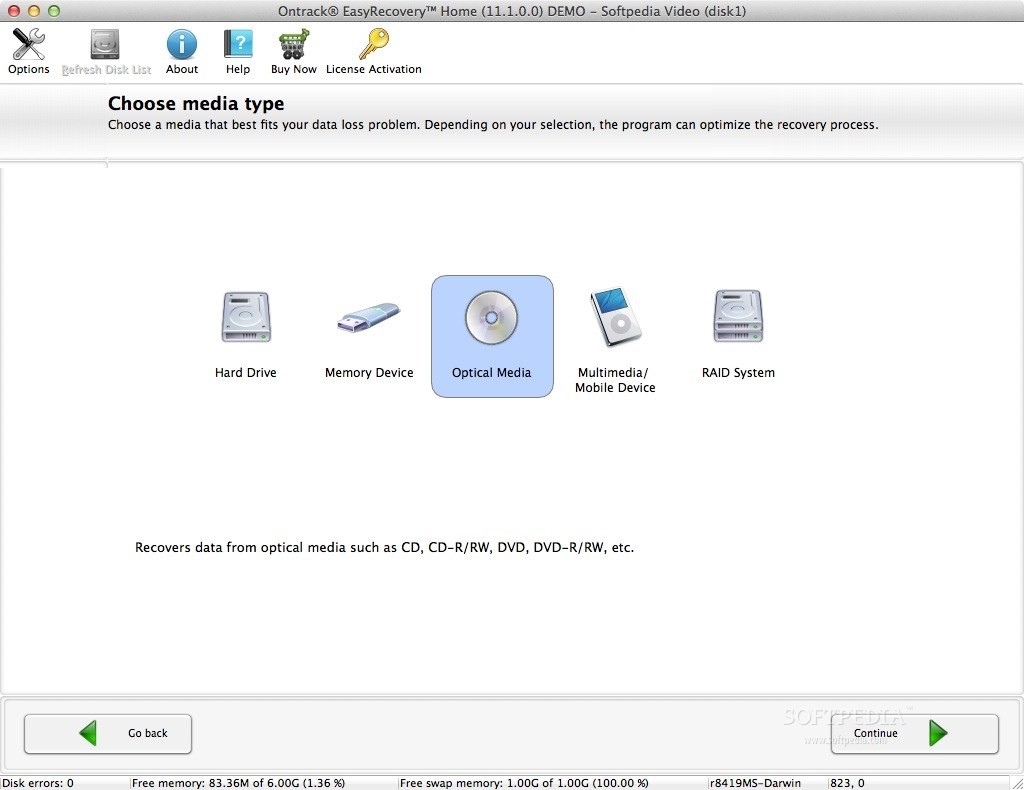
Pros:
- Recover data in almost all types of data loss situations
- Equipped with Quick and Deep Scan options
- Saves the scan results to resume the process later
Cons:
- No option to scan by file type
- Word documents get listed under Applications after recovery
4. EaseUs Data Recovery Wizard
One of the best tools for data recovery on macOS and Windows, EaseUs is trusted due to its safe and recover-only functionality.
Price:
- EaseUs Data Recovery Wizard Pro for Mac – $119.95
- EaseUs Data Recovery Wizard Pro for Windows – $99.95
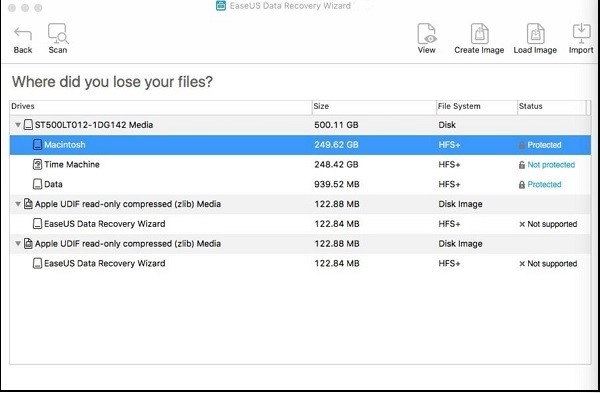
Pros:
- Requires lesser space for installation
- Scans computer and identifies the lost data
- Lucid and inherent user interface for step-by-step recovery
- Customer-friendly tech support
Cons:
- Slows down on encountering excessive bad sectors
- Comparatively costlier than any of the above-mentioned products
- Remaining time not shown in Deep Scan
Conclusion
We have presented above a list of best and cheapest data recovery software for Mac and Windows. The software listed above are some of the best products that are designed to resolve your issues related to data recovery. Every software has its benefits and drawbacks. You can choose any of them as per your needs.





